git server / sparkleshare
tutorial completo
Servidor
1) nova VM (Vmware, virtualbox ou qemu)
2) boot pelo Archlinux (o mais recente)
3) fdisk /dev/sda , o, n,enter,enter,enter,w,enter
4) mkfs.ext4 /dev/sda1
5) mount /dev/sda1 /mnt
6) pacstrap /mnt base grub openssh lxde xorg networkmanager network-manager-applet firefox git net-tools
7) arch-chroot /mnt
8) systemctl enable lxdm
9) systemctl enable sshd
10) systemctl enable NetworkManager
11) password root
12) ssh-keygen
13) cp ~/.ssh/id_rsa.pub ~/.ssh/authorized_keys
14) grub-mkconfig -o /boot/grub/grub.cfg
15) grub-install /dev/sda
16) mkdir /root/backup-git
17) cd /root/backup-git
18) git init --bare
16) mkdir /root/backup-git
17) cd /root/backup-git
18) git init --bare
19) control+d
20) reboot
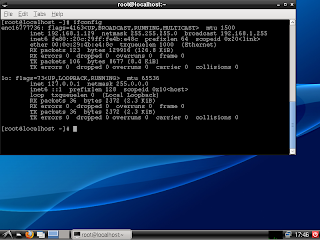 |
| Servidor git rodando no IP 192.168.1.129 |
1) instalar WinSCP
2) instalar Sparkleshare
3) icone do sparkleshare no systray -> menu sparkleshare -> client id -> copy to clipboard
4) abrir winscp no 192.168.1.129 do servidor git e colar o client id no fim do /root/.ssh/authorized_keys
5) icone do sparkleshare no systray -> menu sparkleshare -> add host project
6) "my own server" ssh://root@192.168.1.129 /root/backup-git
7) fim